
The features of I-Tel are can be described as being dialer or collection application related. Since we are dealing with an “integrated” dialer, the features of I-Tel will be appreciated when the product is viewed as a complete system, as opposed to simply being a “dialer”. The following features are available in Quantrax’s dialer platform. Please review the “Enhancements” area for upcoming changes.
GENERAL FEATURES (Features common to different areas of the dialer)
- Seamlessly integrated with the collection application. Since users are already familiar with RMEx screens, collectors can easily adapt to the new dialer.
- Support for multiple ISDN protocols.
- Support for emerging technologies such as SIP (Session Initiation Protocol) based Voice over IP (VoIP) and the use of softphones
- Support for multiple co-resident dialer systems
- User set up for valid extensions within the call center.
- Trunking control
- User has a choice of five dialing modes – predictive, agentless or unattended (a variation of predictive dialing), progressive, preview and power dialing. The different dialing modes can be used separately or simultaneously within the collection operation. The same agent could use different dialing modes at different times in the day.
- We support an agent having a single extension or two extensions, one for outbound and a separate one for inbound calls. These are sometimes referred to single and multiple call appearances. We support inbound and outbound calls through a single extension. In such a scenario, the agent could receive inbound calls as long as they were not in a state that conflicted with the ability to receive a call (e.g. “talk” mode).
- All calls launched through the dialer are automatically documented at the account level.
- Ability to set up the definitions for local area phone numbers (for call routing).
- Support for least-cost-routing of outbound calls
- Support for “Do not call numbers” for different types of outbound dialing.
- Ability to route local and long distance calls based on least cost.
- You can hold and retrieve calls through the system, without using the telephone.
- Calls can be placed on “mute” and taken off mute as required.
- There is the ability to transfer dialer calls to another party. Account data is transferred along with the call. Screened or blind transfers are possible. Calls can be transferred to other agents. In addition they can be transferred to clerical personnel (e.g. a payment department) or to management staff who may only have a telephone on their desks. While these two transfers are similar, there is one major difference. You can not make a blind transfer to a person who does not have an RMEx session.
- A call can be transferred to an IVR to accept a credit card or check payment or to set up a payment arrangement
- Remote system log in capability allows the agent to be at a location that is not in the same location as the dialer (even their home!).
- Time zone logic is extended to manual queues too. Accounts will not be presented out of time zone when a collector uses regular account processing.
- A unique description of an Inbound Call can be displayed to an agent based on the DNIS
PREDICTIVE DIALING FEATURES
- Features a dialer engine with a unique, futuristic design.
- True automatic pacing
- RMEx has user-defined options as well as intelligent features that will make I-Tel call the same account at different times in the day when the account is worked on different days.
- Can dial effectively at 1% abandoned calls, or less. The abandon rate is user selectable: use a low rate for full compliance with legislation in all states, or a high rate for higher call penetration
- The system will consider the location of the number being called and use the time zone information to make sure none of the predictively dialed numbers are called outside allowed times (8 a.m. to 9 p.m. in the United States).
- SIT (Special information tone) detection, with action taken by the agent or the system.
- Answering machine detection, with the ability to drop the call, play a message or transfer the call to an agent.
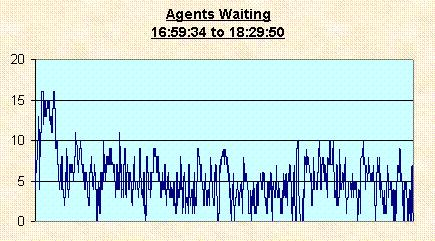
- By using ISDN digital signaling for call setup, the dialer is immune to the effects of devices such as ‘Telezappers’ since the digital connect message does not rely on voice energy to determine when the debtor’s phone is answered. If you activate answering machine detection (which includes fax machine/modem detection) and a Telezapper is encountered, it is likely that the dialer will think that it was connected to a fax machine or modem (See FAQ’s for more information on this interesting topic!).
- User controls the number of times that accounts are retried (e.g. busy’s or no answers) and the time interval for the retries.
- User-defined calling rules. E.g. Call work number and then the home number.
- If calling multiple numbers in a campaign, the user can specify the “Call progress” for each number independently of the campaign setting. E.g. The work number could be set to not allow answering machines to go to the agents but when the home number is called, answering machines could go to the agents.
- Based on campaign, if calling multiple numbers you can specify at what time you want that number called. Example: Home phones called between 5pm & 9pm. Work Phone between 9am and 5pm.
- Ability to analyze the call disposition (e.g. operator intercepts, no answers or answering machines) and handle each condition in a different manner. Information regarding a non-connect is used to update the account immediately, based on the rules that are defined within RMEx’s knowledge base.
- Multiple campaigns can be started and run simultaneously without adversely affecting individual campaigns.
- CPN (calling party number) can be defined at the campaign level. Will allow you to send the phone number of your client, as an example.
- Do-not-call lists can be used to stop high volumes of predictive calls to specific numbers (e.g. large employers in the area).
- Answering machine detection and the ability to play a message or transfer the call to an agent.
- Ability to recognize fax machine and modems (which will probably include screening devices intended to combat predictive dialers). The user can choose to transfer these calls to an agent or treat them as answering machines.
- Numbers dialed, when resulting in a connected call, are recorded at the account level, providing excellent audit trails.
- Unattended (agentless) campaigns can be used to deliver messages using predictive campaigns. Unattended dialing utilizes predictive dialing licenses.
- Unattended campaigns can be used with live agents. The system will transfer calls to available live agents or play messages (simple or with IVR) if no agents are available.
INBOUND OPTIONS
- Inbound call management is integrated with the dialer and the collection application.
- When permitted (based on the agent status) inbound calls can be taken on the outbound extension (first call appearance) or on a second extension (second call appearance) which may be on the same phone or a separate phone.
- Calls can be directed to a specific agent using DID (Direct inbound dialing).
- Random or skills-based routing can be set up using proxy hunt groups to distribute calls in a circular (round-robin) fashion or in an ordered mode. (See FAQ’s for more details on this area)
- An individual agent can be defined in multiple inbound and outbound groups.
- Individual agents can be a part of an outbound campaign and also receive inbound calls.
- When an inbound call is routed to an agent, the caller’s number is used to try to match the caller with a debtor on the system. If there is a successful match, the agent will be able to display the debtor’s information without obtaining any information from the debtor. In either case, the caller’s number is captures and can be electronically added to the account.
- When an account is accessed after an inbound call is processed, the incoming number is automatically added to the notes to ensure that it is never “lost”. The agent can also use the number to replace the home or work phone numbers.
- Based on the DNIS you can display a message to the agent specifying the DNIS the call came in on. For example, if doing early out, the agent can get a message saying “Inbound Call for General Hospital”. This is very useful if you have the same agents available to take inbound calls from different early out programs.
- An inbound call route can be defined by the DNIS and the CLI (Caller line identification) or the calling party number. E.g. The call flow could be determined by the DNIS (inbound number called) AND the full or partial CLI to send a call to a specific group of agents.
IVR (Interactive Voice Response)
- Uses the same hardware as the dialer
- Powerful graphical scripter tool can be used to design and set up IVR flows and scripts
- Data base lookup and text to speech options
- With regard to text to speech, you have the choice of different accents, pitch and male or female voices
- You can select your own TTS Engine as long as it is SAPI compliant
- Telephone keypad is used to communicate with the system
- Caller is authenticated when account information is required or before payments are accepted
- Account information can be played to caller (E.g. balance, last payment)
- Credit card and check payments can be accepted
- Payment arrangements and single promises can be made.
- Payment arrangement rules based on client or company can be enforced.
- Caller can make a request for additional information (E.g. copy of bill)
- Smart codes can be applied based on the different actions taken by the debtor.
- All IVR calls are logged on inbound call logs with the ANI and account information if a match was found.
- A call can be transferred to an agent at any time.
- Log information on IVR sessions is encrypted, so that payment data entered is protected.
CALL RECORDING
- Call recording is integrated with the dialer and supported by Quantrax.
- Any user (extension) whether a collector or not, can be recorded as long as their calls are passed through the I-Tel Softswitch.
- Individual users, extensions and campaigns can be set up to have their calls (inbound and outbound) recorded or not. Call recording can be activated or turned off by individual users (based on the level of security).
- Recordings can be stored in compressed or uncompressed format.
- Recordings can presently be located by date, time and extension and played back on any system.
- Recordings can be periodically backed up and deleted.
- Recordings can automatically be saved or backed up to a server on your network.
MANAGEMENT FEATURES
- Powerful tools for creating large campaigns from different groups of accounts (consolidation of different account queues).
- Dialer Contact Series – There are features to automate the moving of contact series accounts to user-defined dialer queues within nightly processing.
- Support in the base product for timed recalls takes advantage of I-Tel’s dialer capabilities.
- Report server for high-level or detailed analysis of dialer and agent productivity.
- Management can obtain information about the effectiveness of configured campaigns and agent productivity. We have reports that give you a single view of both dialer and the results of the connected calls, analyzed at a summary or detail level (e.g. Promises, direct checks, credit card payments)
- Dialer requires no management for predictive dialing performance. The user is only required (and able to) to set the abandoned call rate – No other management intervention is required.
- Call monitoring is supported, providing the ability to select agents from a list within a campaign. Intelligent call monitoring via RMEx provides the ability to select calls for monitoring based on agent, client, balance and score.
- The dialer can provide all telephony services for collectors: there is no need for connections to a separate PBX.
