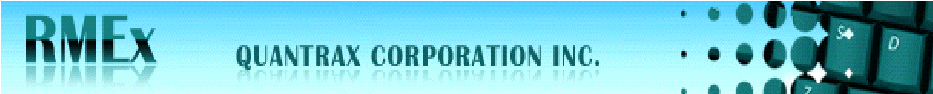
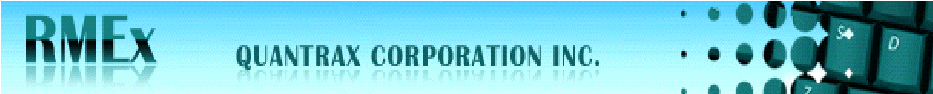
|
Quantrax Management Training - This document covers all aspects of the Knowledge Base System Controls, setting up collectors and setting up clients. New clients as well as existing clients can benefit from these training modules. The “Overview” briefly explains the option, the “Management Training Video” provides in depth training regarding the set up of the option and the “Round Tables” are Q & A discussions surrounding the concepts, relationships and uses for the option. This document can also be used as a guide to setting up a brand new company. You can print this document out and use it as a checklist while you are setting up your company. The document is separated into two sections: *The first section contains options that all agencies must have to do business and any related options needed. *The second section contains additional options that allow you to utilize the full potential of RMEx .
Section One: System controls and options common to most collection operations Search for terms: Ctrl+F and enter search term |
|
Subject |
Used in/for |
Overview |
Management Training Video |
Round Tables |
|
Company Information |
* Stores company demographics * Control times when users may or may not sign on * Stores ‘Special Password” (required for certain functions) Note: Only the Qmaster UserID can be used when you first setup the “Company Information” |
|
||
|
Security |
* Signing onto the system * Collector Codes |
|
||
|
Client Classification |
* Client Update * Placement History by Client Classification * Per-case and Per-Letter charges |
|
||
|
Remitting Codes |
* Statements |
|
||
|
Contact Series By ACat |
* Client Update |
|
||
|
Contact Series By Client |
* Client Update * Smart Codes |
|
||
|
Contact Series Definition
|
* Client Update * Smart Codes * System Parameters Note: You must create a default Contact Series for the System Parameters |
|
||
|
Commission Codes |
* Client Update Screen to apply commission based on Payment. |
|
||
|
Fee Codes |
* Smart Codes * Client Update |
|
||
|
Collector Codes Note: Must create a Default Collect & House Collector |
Used in: * Work Groups * Smart Codes * Reports Must setup: * Demographics * Owner/Worker Override (optional) * Case Limits * Linking Options * UserIDs * Legal/Pre-Legal |
|
||
|
Collector Work Groups (Note: Collector Codes must be setup) |
* Client update * Smart Codes |
|
||
|
Alphabetic Assignment |
* Client Update |
|
||
|
Client Update |
* Demographics * Salesman Code * Remitting Code * Commission Information (select one of the three) * Standard Rates * Fee Codes * Commission Codes * Link Code * Contact Series/Contact Series by Client * Collector Assignment * Standard Reports * Client Classification * Client Type * Credit Reporting |
|
||
|
Balance Types |
* Payment Entry |
|
||
|
Close Codes |
* Accounts * Reports * Smart Codes |
|
||
|
Form Types |
* Used in the Letter Codes |
|
||
|
Letter Set Up |
|
|
||
|
Letter Codes
|
* Contact Series * Smart Codes * Payment Arrangements * Post Dated Checks * Payment Codes * Mail Return Entry Note: Form type must be created |
|||
|
Emailing Letters |
* Letter Codes |
|
||
|
Letter Control by User |
* Controls what letter a user can request * System Control |
|
||
|
Letter Translation |
* Prints a different letter other then the one requested * System Control |
|
||
|
Linking Parameters |
* Client Update |
|||
|
Close Code to Change the Primary Account |
* Linking – Change primary from closed accounts |
|
||
|
Post Dated Checks |
* Schedule an automated reminder letter * System Control menu |
|
||
|
Payment Arrangements |
* Client Update |
|
||
|
Smart Codes |
* Client Update * Most System Controls |
|
||
|
Smart Code-Categories |
* Smart Code Menu * Allows you to search Smart Codes more efficiently |
|
||
|
Smart Code-Seq Message |
* Smart Code menu * Send a message to the user when an account is going to qualify for a specific Smart Code action line |
|
||
|
Description Codes |
* Smart Codes * Client Update * Letter Codes |
|
||
|
QCat Codes |
*Client Update * Smart Codes * System Generated |
|
||
|
System Parameters |
* System Parameters * Defaults settings for Contact series, collector, and house collector * System Wide defaults * System Warnings * Controls New Business * System generated Qcats * account warnings * Stop Dialer / Accounts |
|
||
|
Payment and Adjustments Codes |
|
|
|
|
|
Payment Codes |
Used in: * Payment Entry * Statements Used to: * Force a “Follow-up Date” * Send receipt * Apply a Smart Code |
|
||
|
Adjustment Codes |
* Payment Entry |
|
||
|
Interest |
* Balance Types * Client Update |
|
|
|
|
Credit Reporting |
* Control amounts to credit report * Control to which bureaus to report to |
|
||
|
Returned Mail |
* Apply Smart Codes * Close Accounts * Change Workers |
|
||
|
State Options |
* Account Entry (Manual or Electronic) * Whenever a debtors address is changed |
|
Section Two: More advanced system controls and options
|
Subject |
Used in/for |
Overview |
Management Training Video |
Round Tables |
|
ACat Codes |
* Accounts Detail Screen to identify types of accounts * Smart codes for decision making * Contact Series * Collector Work groups |
|
||
|
Account Status Codes |
* Account detail screen * Reports * Smart codes |
|
||
|
Cell phone Scrubbing Options |
* Identify phone numbers incorrectly identified as Lane lines or Cells |
|
||
|
Client Access by UserID |
* System Security |
|
||
|
Collector Account Presentation |
|
|
|
|
|
Cost |
* Account Detail, Screen * Smart Codes |
|
||
|
Custom Menu Setup |
* System Security * Allows you to customize the menus by UserID |
|
||
|
Download Options for Contact Series |
* Daily operations Dialer Download |
|
||
|
Duplication Options |
* System Control Menu |
|
||
|
Dynamic Score |
* System Control Menu |
|
|
|
|
Events |
|
|
||
|
Financial Codes |
* Client Update (May require custom mod) |
|
||
|
Local Zip Codes |
* Fee Codes |
|
||
|
Location Codes |
* System Control * Allows you to make decisions based on geographical locations or designated areas |
|
||
|
Medical Billing Options |
* Store information and/or interface with UB04 and 1500 forms |
|
||
|
Nightly Processing |
|
|
|
|
|
On-line Client |
* System Control * Securely gives your clients access to your system
|
|
||
|
Other Phones |
* I-Tel Dialer |
|
||
|
Prime Rate |
* System Control * Calculate interest over and above the current prime rate |
|
||
|
Purge Options |
* Purge Menu |
|
||
|
User Activity Inquiry |
* System Security * Keep track of areas accessed by a User |
|
||
|
User-Defined Windows |
* System Control Menu * Design Custom account level screens |
|||
|
Zip Codes |
* Account Entry * System Security * Change, add, or update Zip Codes |
|